iFOB Test Kit
Learn how to use and return your iFOB test and request a new kit
Your iFOB Test Kit
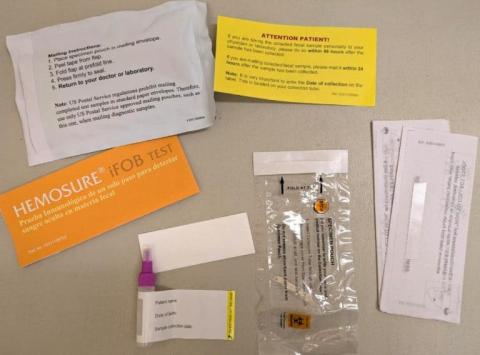
Cancer found in the colon or rectum is called colorectal cancer. Most colorectal cancers start as a polyp, or an abnormal growth. If polyps grow unnoticed and are not removed, some may turn into cancer. Colorectal cancer is often treatable when discovered early. Screening tests can find polyps so they can be removed before they turn into cancer. This is important because many people with colon cancer or rectal cancer don’t experience symptoms in the early stages of the disease. These tests are important and save lives.
One kind of colorectal cancer screening is called an Immunological Fecal Occult Blood test, or an iFOB test. The recommendation is for the iFOB test to be completed yearly starting at age 45.
What is an iFOB test?

An iFOB test uses a small amount of your stool (poop) to detect hidden blood in your stool. An iFOB test is easy to do, convenient, and private. You can collect your stool sample at home.
The kit Hennepin Healthcare provides you to complete the iFOB test includes:
- A return envelope
- Instructions
- Collection paper
- A collection tube and a small plastic pouch to put the collection tube into
- Some patients may have also received a “hat” from the clinic to help collect their stool.
Frequently Asked Questions
How do I complete my iFOB test kit?
Instructions to complete the test are in the iFOB test kit.
Follow these steps to collect and return your iFOB test kit:
- Place the collection paper or the “hat" (provided at the clinic) on the rim of the toilet. Use the sticky sides of the paper to secure it to the sides of the toilet. Close the lid.
- Poop onto the collection paper or into the hat.
- Unscrew the purple cap from the collection tube. Do not pour out any of the liquid.
- Use the stick to poke the poop in six different areas.
- Put the stick back into the collection tube and tightly screw the purple cap back onto the tube.
- Put the collection tube into the small plastic bag labeled “Specimen Pouch” and seal it.
- Put the sealed specimen pouch into the mailing envelope. Seal the envelope.
- Return the envelope either by mail or to your clinic.
You can also watch this video or read these instructions with photos:
How do I return my iFOB test kit?
Once you complete the test, put your sample inside the provided envelope and seal it. Return the kit to Hennepin Healthcare within 1 to 2 days of completing the test by either:
- Drop it off: Go to any of the seven Hennepin Healthcare clinics.
- Neighborhood clinics: Drop off the envelope at the lab check-in desk. If your clinic doesn’t have a lab, bring your sample to the front desk of the clinic before 5 pm. You do not need to make an appointment.
- Clinic & Specialty Center (downtown): Drop off the envelope at the lab check-in desk. The lab is located on the second floor.
- Mail it: Put the envelope in the mail. There is no extra cost to do this. You can drop the envelope in a blue USPS mailbox or take it to the post office.
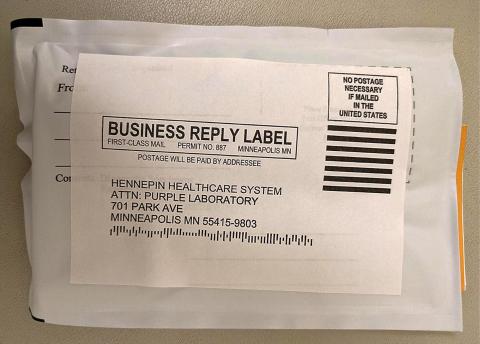
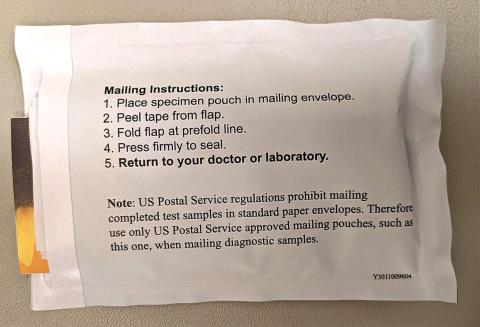
How often do I need to take an iFOB test?
The iFOB test is recommended once a year.
What is the best time of day to collect the stool?
You can collect your stool sample at any time of the day.
Are there any foods I need to avoid before doing the test?
No, there are no foods or drinks you need to avoid.
I need a new iFOB test kit. What do I do?
To request a new iFOB test kit, fill out the iFOB request form with your mailing information. We'll send you a new kit within 1-2 weeks.
If you need a new iFOB test kit and do not have a mailing address, please call or visit your clinic to pick up a new test kit.
What happens if my iFOB test comes back positive (abnormal)?
If your test is positive, your healthcare team will contact you to discuss your test results. A positive result may be from polyps, which may not be cancerous but can develop into cancer if not removed.
Who do I contact if I have questions?
If you have any questions about how to complete or return your test, please contact your local clinic by phone or send your care team a message on MyChart.